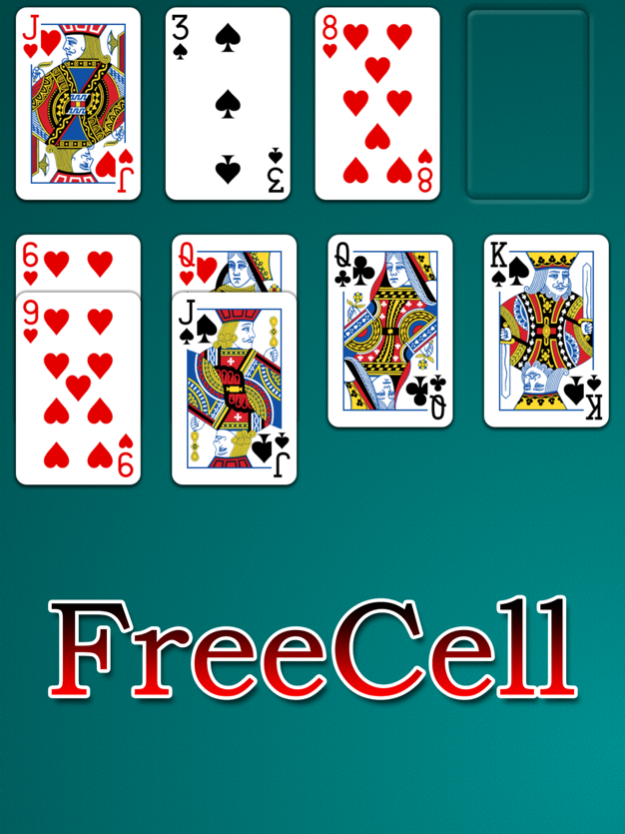Odesys FreeCell Solitaire 4.10.2
Paid Version
Publisher Description
Welcome to the amazing world of solitaire! FreeCell is one of the most played patience games in the world. Now you can enjoy it anytime, and anywhere, on your mobile phone or tablet. Share your FreeCell scores with your friends on Facebook and Twitter.
From Odesys, the makers of the best solitaire games for mobile.
FreeCell is an open solitaire, where all cards are dealt face up. The board consists of four free cells, four home cells and eight columns. The goal is to place all 52 cards in the home cells, forming four stacks, one for each suit, in ascending order from ace to king. Moves to a column must be made in descending order, alternating colors. Only the cards at the bottom of the columns or in the free cells can be moved. A free cell can contain no more than one card at a time.
Odesys FreeCell Features:
• Select any game from 1 to 1000000
• Landscape and portrait orientation
• Unlimited Undo and Redo
• Adjustable cards size (pinch-to-resize)
• Sound
• Hints
• Timer
• Auto save on exit
• Animations
• Auto collect
Follow us on Twitter: @OdesysSolitaire
Look for other great patience games by Odesys. If you like the classics, you would love Klondike Solitaire, FreeCell Solitaire, Spider Solitaire, or its lesser known variations, Black Widow Solitaire and Tarantula Solitaire. You might also like to try Pyramid Solitaire, or its somewhat easier variation, Seven Solitaire, or the completely open Giza Solitaire. No solitaire collection would be complete without the unique Golf Solitaire, the addictive Yukon Solitaire, or its almost impossible to solve cousin, Russian Solitaire.
Mar 19, 2023
Version 4.10.2
New devices compatibility
About Odesys FreeCell Solitaire
Odesys FreeCell Solitaire is a paid app for iOS published in the Action list of apps, part of Games & Entertainment.
The company that develops Odesys FreeCell Solitaire is Odesys, LLC. The latest version released by its developer is 4.10.2.
To install Odesys FreeCell Solitaire on your iOS device, just click the green Continue To App button above to start the installation process. The app is listed on our website since 2023-03-19 and was downloaded 31 times. We have already checked if the download link is safe, however for your own protection we recommend that you scan the downloaded app with your antivirus. Your antivirus may detect the Odesys FreeCell Solitaire as malware if the download link is broken.
How to install Odesys FreeCell Solitaire on your iOS device:
- Click on the Continue To App button on our website. This will redirect you to the App Store.
- Once the Odesys FreeCell Solitaire is shown in the iTunes listing of your iOS device, you can start its download and installation. Tap on the GET button to the right of the app to start downloading it.
- If you are not logged-in the iOS appstore app, you'll be prompted for your your Apple ID and/or password.
- After Odesys FreeCell Solitaire is downloaded, you'll see an INSTALL button to the right. Tap on it to start the actual installation of the iOS app.
- Once installation is finished you can tap on the OPEN button to start it. Its icon will also be added to your device home screen.